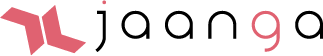Share the Workload of Group Management
If you're a Jira Admin, Group Management is probably already a significant part of your daily workload. The more users you have in your organization the more time you’ll spend adding and removing users and managing group access and permissions. But what if I told you there's a better way?

If you’re a Jira Admin, Group Management is probably already a significant part of your daily workload. The more users you have in your organization the more time you’ll spend adding and removing users and managing group access and permissions. But what if I told you there’s a better way?
Why you should delegate?
Within Jira, Project Admins can oversee groups; however, users cannot proceed that far without an authorization.
As much as Jira Admins would love to handle over group management to another team, many don’t currently feel safe to do it. This would require giving them a “role” permission with access to add or revoke users.
Jaanga is introducing a dedicated plugin for group membership: Group Ambassadors. This means that group management can be delegated to other trusted users called ambassadors without having to provide unnecessary administrative access!
This is great for managing large user bases and will allow orgs to delegate group management to trusted non-admins.
Ambassadors are key!
This plugin will allow you to assign group management to other teams and concentrate on making the most out of Atlassian products. With its intuitive tools and a user-friendly interface, Group Ambassadors streamlines the process of group membership, allowing you to focus on what truly matters.
What can Admins do?
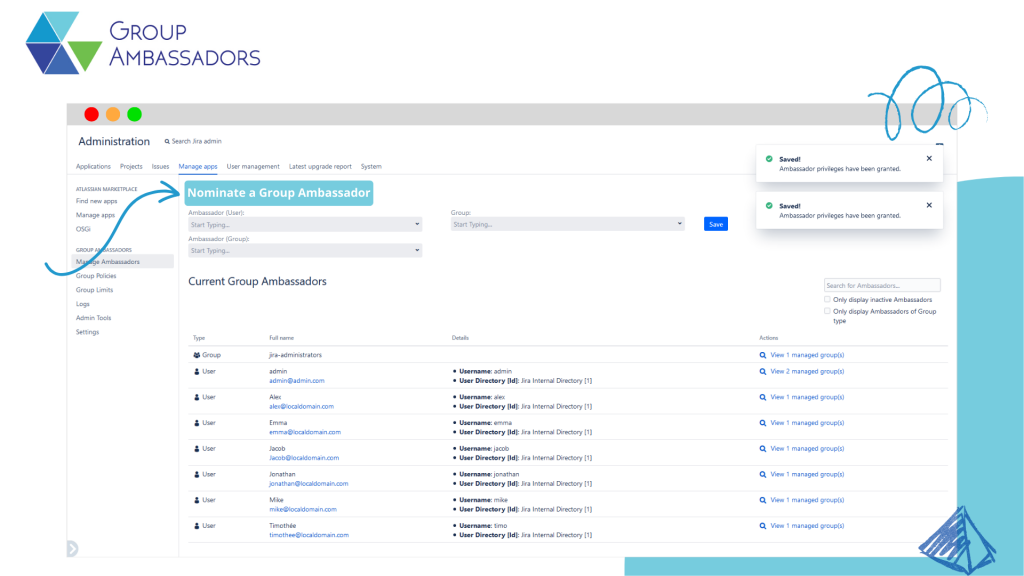
01. Nominate an Ambassador
Nominate your trusted user or group Ambassador for any group in a few simple steps!
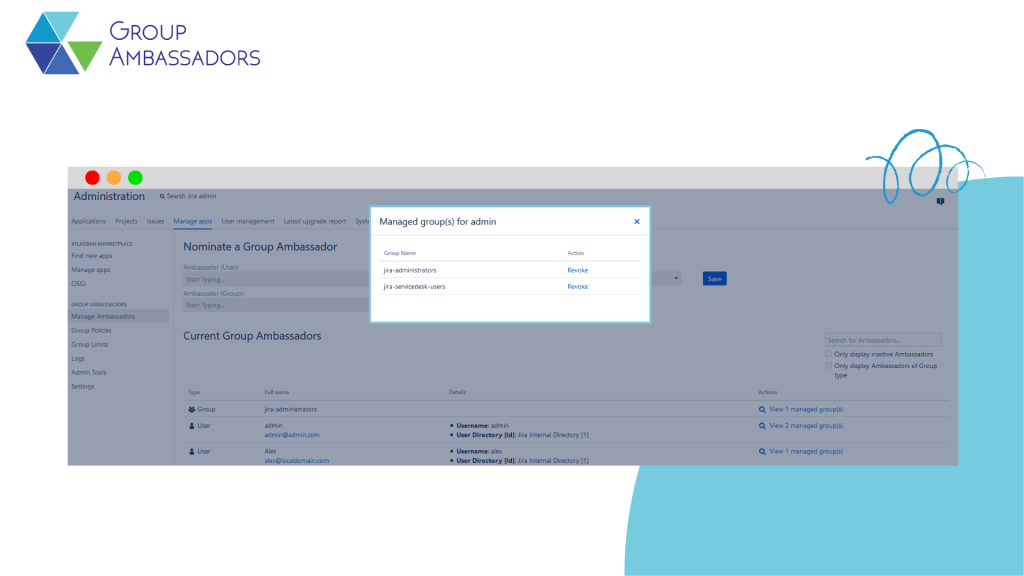
02. Revoke Ambassador Privilege
Need to revoke a user’s privilege? Choose the user you want to revoke privileges to and click on “View X managed group(s)”, click on “revoke” and done!
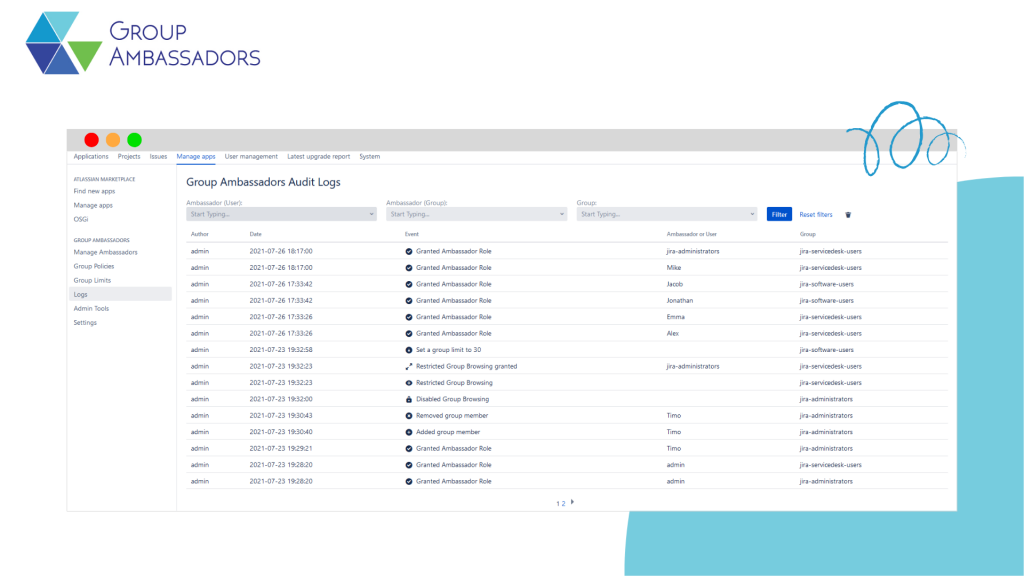
03. Monitor Group Ambassadors Logs
Everything is secured! Group Ambassadors allows you to monitor Ambassadors nomination and privileges revokation.
Admin Tools
To make everything streamlined, Admins are given a set of Tools to help them accomplish complex actions with a click :
Find all ambassadors for a group
Nominate an Ambassador to all groups
Revoke all Ambassador privileges for a user
Clearing tool (Group Ambassadors keeps trace of group names and users in a database which is not aware of any group or user deletion, those tools delete all reference to non existing items)
So, Jira Admins, why stress when you can delegate? Learn More.